| Main » Files » Program » Araçlar |
Jetico BestCrypt 8.20.6.3
| 31-May-2010, 4:02 PM | |
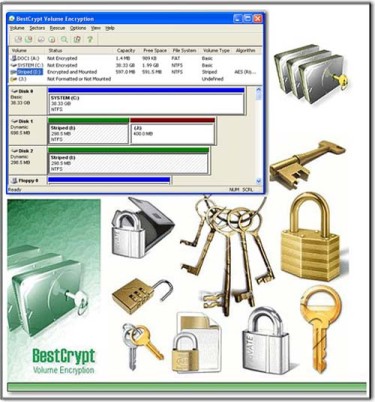 Jetico BestCrypt 8.20.6.3 | 13,6 Mb  BestCrypt Volume Encryption, sabit ve taşınabilir disklerdeki tüm
verileri şifreleyebilen, kolay kurulum ve kullanım olanağı sağlayan bir
şifreleme yazılımıdır. Bu sayede özellikle önemli bilgi ve belgeye
sahipseniz ya da çeşitli dosyaları (müzik, video, resim vb) kem
gözlerden saklamak için disk şifreleyebilirsiniz. Kimse bu diske
erişemez, siz de rahat bir şekilde çalışabilirsiniz.
BestCrypt Volume Encryption, sabit ve taşınabilir disklerdeki tüm
verileri şifreleyebilen, kolay kurulum ve kullanım olanağı sağlayan bir
şifreleme yazılımıdır. Bu sayede özellikle önemli bilgi ve belgeye
sahipseniz ya da çeşitli dosyaları (müzik, video, resim vb) kem
gözlerden saklamak için disk şifreleyebilirsiniz. Kimse bu diske
erişemez, siz de rahat bir şekilde çalışabilirsiniz. Programı açtığınızda (Options> Software Language'den Turkish'i seçtiğinizde Türkçe olur) ana ekran üzerinde varolan diskleri ve bunlarla ilgili durum, kapasite, boş alan, dosya sistemi, bölüm tipi, algoritma gibi bilgilere erişilebilir. Herhangi bir diske sağ tıklayıp 'Disk bölümü şifrele' dediğinizde gelen küçük pencereden şifreleme algoritması ve şifre belirtip diskin şifrelenmesini sağlayabilirsiniz. (Diskin kapasitesine göre zaman alabilir) Şifreyi belirledikten sonra şifreleme işleminde kullanılmak üzere rastgele bir sayı oluşturulur. Bu sayıyı oluşturmak içinde fareyi ekranda çeşitli yönlere hareket ettirip ve rastgele tuşlara basılmalı. Oluşturulan bu sayı kripto için kullanılır. Diskin şifresini çözmek için 'şifrelenmiş diski eski haline getir' yardımıyla belirlediğiniz şifreyi girerek diskin tekrar açılmasını sağlayabilirsiniz. Özellikler: # Sabit ve taşınabilir diskleri şifreleyebilir. # AES (Rijndael), RC6, Serpent, Twofish 256 bit şifreleme sağlar. # XTS şifreleme sağlar. # Bilgisayar açıldığında şifre sormasını sağlar. Eğer sisteminizin boot disk (açılış diski) bölümünü şifrelerseniz, sistemi her açtığınızda şifre girmeniniz gerekir. Bu bilgileri değiştirebilir ve düzenleyebilirsiniz. # Kurtarma dosyasının yer aldığı Boot edilebilir CD görüntüsü oluşturulabilir. # Disketteki kurtarma dosyasını güncelle/kurtarma mevcut. # Seçili disk bölümü görüntülenebilir. # Kolay kullanım ve görsel arayüz sunar. # Dikkatli olmakta fayda var! # Programı hem kurduktan hem de kaldırdıktan sonra yeniden başlat istiyor.  The
BestCrypt Data Encryption system provides the most comprehensive and
easy-to-use secure data storage and access control facilities available.
BestCrypt’s data encryption method uses encryption algorithms known
world-wide and provides unparalleled protection against unauthorized
data access. BestCrypt is easy to install, easy to use and totally
transparent for application programs. Your data is BestCrypt’s only
concern, and it enhances your basic right to keep documents, commercial
proprietary knowledge, and private information, in a confidential
fashion. Once written to a BestCrypt file (container), data is never
stored in an ‘open’ condition. Yet BestCrypt’s smooth operation and
complete transparency allow any authorized user to get instant access to
the data. BestCrypt's advanced data encryption and authorization
technology provides a new level of security with standard, proven and
published cryptographic algorithms, safe password input, and transparent
encryption. The
BestCrypt Data Encryption system provides the most comprehensive and
easy-to-use secure data storage and access control facilities available.
BestCrypt’s data encryption method uses encryption algorithms known
world-wide and provides unparalleled protection against unauthorized
data access. BestCrypt is easy to install, easy to use and totally
transparent for application programs. Your data is BestCrypt’s only
concern, and it enhances your basic right to keep documents, commercial
proprietary knowledge, and private information, in a confidential
fashion. Once written to a BestCrypt file (container), data is never
stored in an ‘open’ condition. Yet BestCrypt’s smooth operation and
complete transparency allow any authorized user to get instant access to
the data. BestCrypt's advanced data encryption and authorization
technology provides a new level of security with standard, proven and
published cryptographic algorithms, safe password input, and transparent
encryption.BestCrypt creates and supports encrypted virtual disks, which are visible as regular disks with corresponding drive letters (for example, D:, K:, Z:, i.e. with any drive letter that is not used by another system device). BestCrypt allows encrypting data with many encryption algorithms (AES, Blowfish, Twofish, CAST and others). Every algorithm is implemented with the largest possible key size defined in the algorithm's specification. BestCrypt v.8 can utilize LRW Encryption Mode, which is specially designed for applications working on disk sector level and more secure than other popular modes used earlier (like Cipher Block Chaining (CBC) mode). The data stored on a BestCrypt disk is stored in the container file. A container is a file, so it is possible to backup a container, move or copy it to other disk (CD-ROM or network, for instance) and continue to access your encrypted data using BestCrypt. Any free drive letter in the system may be used to mount and to open an encrypted file-container for access. As well, with BestCrypt v.8 you can mount file-container as a subfolder on NTFS disk. When the virtual disk is opened, you can read and write data as if it were a conventional removable disk. BestCrypt version 8 provides users with a higher security level as well as with a set of new functions. Besides, there are several ways of encrypting data in version 8: - Storing encrypted data in containers and accessing the data through virtual drives (as earlier versions of the software do); - Encrypting set of files into a single compressed and, if needed, self-extracting archive (read more information in BCArchive article); - Encrypting and accessing transparently whole Windows partitions/volumes (read more information in BestCrypt Volume Encryption article). BestCrypt allows encrypting data with many encryption algorithms. Every algorithm is implemented with the largest possible key size defined in the algorithm's specification: - AES (Rijndael) - 256-bit key. - Blowfish - 448-bit key. - CAST - 128-bit key. - GOST 28147-89 - 256-bit key. - RC6 - 256-bit key. - Serpent - 256-bit key. - Triple-Des - 168-bit key. - Twofish - 256-bit key. BestCrypt supports the following operating systems, including 32-bit and 64-bit versions: • Windows 7 • Windows Vista • Windows XP • Windows 2008 Server • Windows 2003 Server • Windows 2000 • Windows NT • including 32-bit versions and versions for 64-bit AMD64 platform Changes in BestCrypt 8.20.6.3| 31-May-2010: - Modified operation of creating containers with 3DES algorithm to resolve "Unable to format" error which only happened on multi-processor systems. - Fixed error in re-encryption or header encryption for containers stored on drives formatted with sector size greater than 512 bytes. | |
| Views: 443 | Downloads: 0 | Rating: 0.0/0 | |
| Total comments: 0 | |






